Summary
Libeo, la solution de gestion
des dépenses pros
Automatisez vos règlements fournisseurs, contrôlez votre cash et optimisez enfin vos marges.

The hard realities of manual invoice entry
Imagine; it's late at night on a Friday after a long week. The office is quiet, but you still have an important spreadsheet to finish. Your colleagues won't be here until Monday, so you decide to stay and work overtime.
As you sit down with your cup of tea, you glance at the last ten lines of data that need to be entered into Excel - they appear to be invoice numbers. Ten thousand bills later, you finally put your head down on your desk and sigh: "This is it!".
The cost of data entry is a significant expense for most companies. Added to this is the traditional method of data entry, which is riddled with errors. A typo, a forgotten comma, an extra 0 on the keyboard can be disastrous. Invoices, in particular, are popular for typos and input errors.
Not to mention the time wasted collecting all the invoices. On average, it is estimated that a chartered accountant spends 30% of his time collecting invoices from his clients...
This is why more and more organisations and accounting firms are using OCR software for data capture. How does OCR software eliminate the errors associated with manual invoice entry?

Centralise your invoices in a snap
Collect, approve and manage your supplier invoices from end-to-end. No manual entry or lost data.
Book a demoHow does an OCR software work?
An OCR software is a computer application that uses optical character recognition (OCR) to convert images of text into machine-readable text. OCR software works by recognizing your scanned documents and converting them into digital data that you can use in your accounting program. It is similar to the way a scanner works, except that it is more accurate and faster at converting documents into digital formats.
An OCR software can be used in two ways:
- By scanning paper documents and
- By taking a photograph of a document.
The first method involves having the image file sent to the computer and then converting it into text. The second method involves taking a picture with your smartphone or tablet and converting it into text.
OCR software is available in many different forms, including desktop applications and plug-ins for popular accounting software packages. The location of the software does not matter as much as how well it performs its task. Some OCR programs are designed for specific types of documents, such as invoices or bank statements, while others are more general purpose and can handle a wide range of documents from different industries.
Which is the best OCR software?
It all depends on how you use it and the operating system you are using. There is free OCR software for the Mac (ABBYY FineReader, PDFify and Apple's MacOS Catalina OCR) and for Windows 10.
There is also open source OCR software, such as Tesseract OCR, GOCR or CuneiForm Cognitive OpenOCR. This type of software has the advantage of being free and can be adapted to all operating systems: Linux, Windows and OS X.
4 Reasons to Use an OCR Software for Your Accounting
1/OCR scans can be used across multiple departments in a company
If you're using paper-based systems for your accounting, it's time to start thinking about how to get your company into the digital age. While there are plenty of options out there for converting physical documents into digital files, a good OCR program can make the process much easier.
OCR software is the most popular choice for small businesses because it can be used across multiple departments in a company. For example, an OCR scanner can be used:
- By the finance department to scan invoices from vendors,
- By the inventory department to scan purchase orders from suppliers,
- By human resources department to scan employee contracts and
- By marketing department to scan product catalogs.
When tax time comes around, you will need all your financial records at hand. An OCR software will make it easy to scan all of your invoices so that they are stored digitally and easily accessible when needed. You can then print out copies when necessary and send them off to the government along with any other necessary documentation like receipts and bank statements.
2/ Using an OCR Software Improves Data Accuracy
There are many benefits to using OCR software, but one of the most important is that it allows you to avoid making mistakes when manually entering data into your accounting systems. This is because OCR software uses a sophisticated algorithm that can identify numbers and letters correctly even if they are partially obscured by shadows or other factors that make them hard to read by humans.
This means that OCR can identify errors in manually created documents - errors that would otherwise have to be corrected by hand before they could be processed by your business systems.
3/ Using an OCR Software Saves You Money and Time
Manual data entry is a tedious task that can take hours. The good news is that you no longer have to go through this process, as automated OCR eliminates manual processes and saves you a lot of time.
4/ Accountants can increase their efficiency with an OCR scanner program.
One of the biggest challenges for accountants is to keep up with the rapidly evolving technology. Accounting software has evolved over the years, but it still requires manual entry of data. While there are some programs that are able to import data from other applications, they don't always work perfectly and require a lot of time and effort on the part of accountants.
In accounting firms, the automation of low value-added tasks is an issue in its own right. A real competitive advantage, OCR software frees up accountants' time and allows clients to get answers faster and ensure that everything is properly documented for accounting purposes later on.
You can install free OCR software for Mac or Windows without any problems. But when it comes to managing customer and supplier invoices, OCR alone is not enough. It is when combined with an automated payment workflow that OCR software reaches its full potential. This is the principle on which Libeo has developed its OCR.

How much are you (actually) paying in accounts payable?
Calculate your invoice processing costs with our simulator and discover how much you could be gaining with Libeo.
CalculateCapture data faster with Libeo
Libeo is an automatic invoice retrieval solution, which uses OCR technology to capture data. When you import an invoice into Libeo, it is automatically scanned and its information extracted:
- Invoice number ;
- Invoice date and due date;
- Amounts excluding VAT and including VAT;
- Currency;
- VAT amount;
- Corresponding accounting accounts (purchases, sales, VAT, bank, etc.)
In case of doubt, the user can override the invoice processing and request approval. If it detects a possible duplicate invoice, the OCR notifies the user:
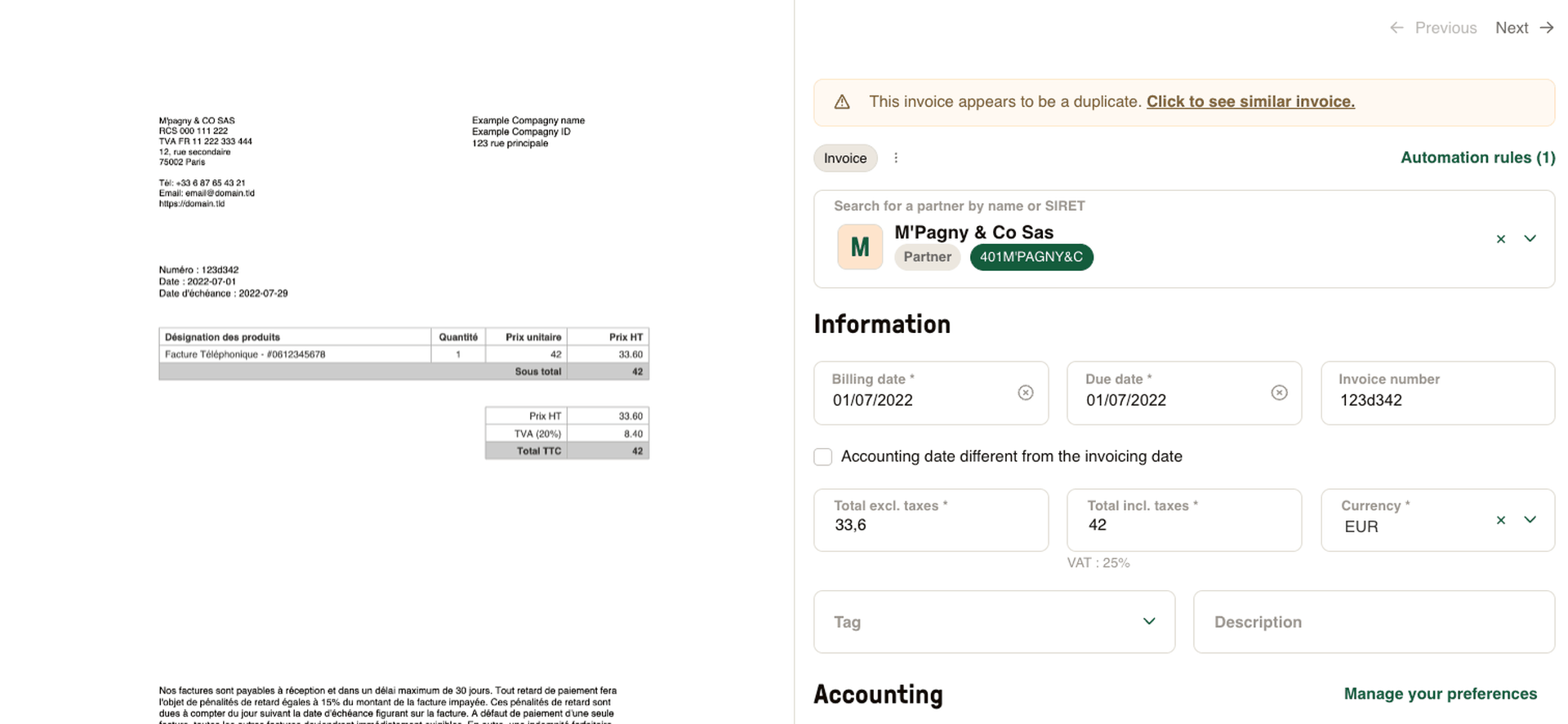
The software then matches the two documents so that the user can confuse them and delete the duplicate invoice:

Not only does OCR reduce your workload by allowing you to convert documents into editable text, it also reduces costs by improving the management of company assets. The result? Better, faster and error-free processing of invoices, shorter payment times and more lasting business relationships.

Automate your invoice capture
Libeo uses optical character recognition (OCR) to capture data from your customer and supplier invoices and import them into your private space.
Book your demoLibeo, la solution de gestion
des dépenses pros
Automatisez vos règlements fournisseurs, contrôlez votre cash et optimisez enfin vos marges.




